To duplicate a map owned by someone else in your company, you first need to become a group admin. Admin users can view and duplicate all jobs submitted by specified users within their company.
Step 1
Email booking@lboxcomms.com to be made a group admin user. Advise us which users you would like included in your admin group – you will be able to see (and duplicate) all jobs submitted by the people on that list.
Step 2
Once you are a group admin, in the tellthem™ platform, click on ‘Admin Dashboard’ in the drop-down menu in the top right of your screen.
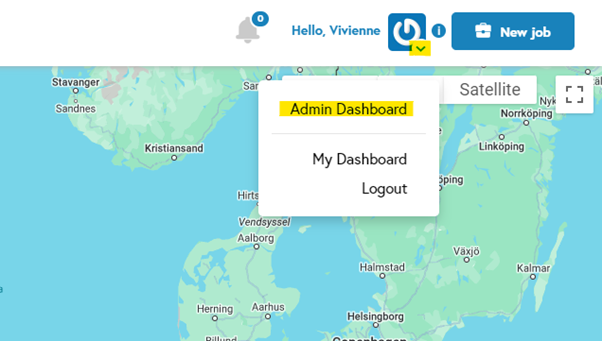
Step 3
On the left-hand side of the dashboard, click on ‘Jobs’. You will see a list of all jobs either drawn or submitted by all the people you have listed in your admin group.
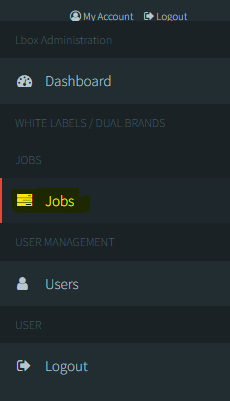
Viewing a map
To see the map associated with any job, click on the ‘Show’ drop-down on the right-hand side of the relevant job listing.
Choose ‘A-Z Maps’ from the drop-down menu.
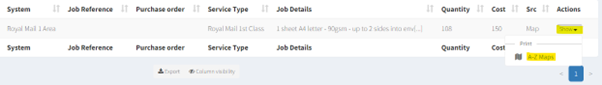
Step 4
To duplicate a job, click ‘Impersonate’ next to the name of the map owner in the admin group.
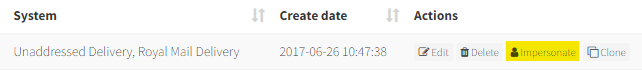
Step 5
Find the job you’d like to duplicate. Remember, you can search for past jobs using the search bar in the top left of your dashboard.
Step 6
On the right-hand side of the job listing, click on the last icon to duplicate the job.
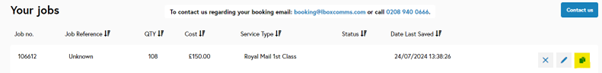
Please note:
- The duplicate job will retain any customer-specific requirements from the original job, such as straplines. Remember to remove these if not required.
- When you duplicate a job, the artwork will not be transferred to the new job. You will need to attach either the same artwork file, or new artwork.
Related support guides
This area should be completely free of text, graphics, or background patterns to ensure the barcode is scannable.
You can request to move a job map from one user’s account to another (for example if a user has left the business).










