If you would like to move a job map from one user’s account to another, for example if a user has left the business, this can be requested.
Step 1
In the account of the person who owns the map, click on 'My Dashboard' from the account drop-down.
If the account cannot be accessed, please contact us on 0208 9400 666 or email booking@lboxcomms.com.
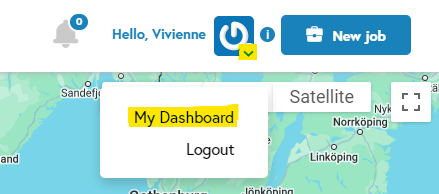
Step 2
Identify the relevant job number using the first column (‘Job no.’).
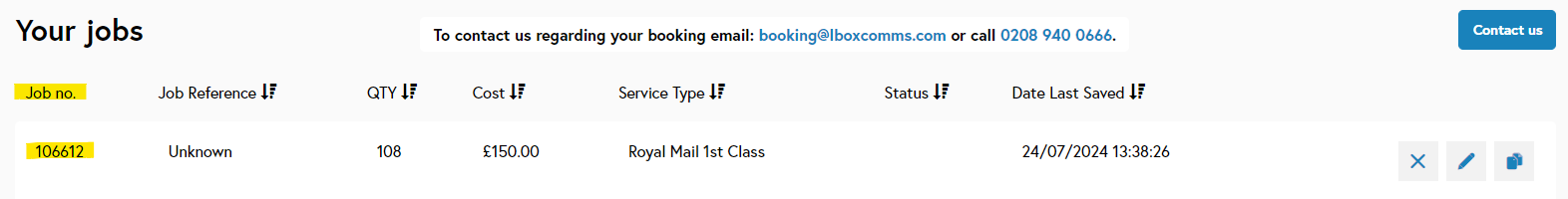
Step 3
Call us on 0208 9400 666 or email booking@lboxcomms.com to request the job map be moved to another user’s account. Please advise us of the job number and the email address of the user whose account you would like the job map moved into.
The job map, once copied into the new user’s account, can be renamed as needed.
Please note
Generally, job maps can only be transferred between users from the same company. For any exceptions to this, the request must come from the person who owns the map. If this is not the case, we will request permission from the owner of the map prior to actioning any map transfers. We will notify the user who owns the map, the user making the request, and the user receiving the copied map (if these are three different users).
Related support guides
To re-use a map you’ve previously used, you don’t need to map it out again – just duplicate the job instead.
Admin users can view and duplicate all jobs submitted by specified users within their company.










