what3words divides the world into 3m squares and gives each square a unique combination of three words. The search bar in tellthem™ accepts any term that can be used in Google Maps, including what3words.
Step 1
In the tellthem™ platform, type the what3words code into the search bar.
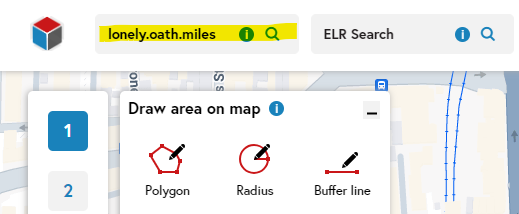
Step 2
Use the Polygon, Radius and Buffer line tools to create your desired map shape around the point identified by the what3words code.
Related support guides
Search tools
Engineer’s Line References (ELR) can be used to map areas along railway lines.
Search tools
Utilising Google Maps 3D or Street View enables you to better visualise the area you're mapping.










